eMitra Registration Online 2025: The Emitra portal continues to serve as Rajasthan’s flagship e-governance initiative in 2025, offering citizens convenient access to hundreds of government services through a unified digital platform. Since its inception, this pioneering project has continuously evolved, with 2025 marking significant enhancements in service delivery, technological infrastructure, and user experience.
The Rajasthani government launched the eMitra Registration Online 2025 to offer citizens a range of digital government services. It acts as a single point of access to a variety of services, including land records, utility bill payment, certificate applications, and much more. eMitra Registration Online 2025 seeks to improve the efficiency, transparency, and accessibility of government services for Rajasthani citizens.
eMitra Registration Online 2025 Highlights
| Key Features | Details |
|---|---|
| Portal Address | emitra.rajasthan.gov.in |
| Services Available | 500+ government and private services |
| eMitra Registration Online 2025 Options | Individual, Business, Kiosk Operator |
| New 2025 Features | AI-assisted application processing, Multilingual support, Mobile biometric verification |
| Application Fee | Varies by service (₹10-₹500) |
| Processing Time | 1-15 working days (service dependent) |
| Payment Methods | UPI, Net Banking, Credit/Debit Card, Mobile Wallets |
| Helpline Number | 1800-180-6127 |
| Mobile App | Available on Android and iOS platforms |
| Operating Hours | 24×7 for online services; Kiosks: 8 AM to 8 PM |
eMitra Advantages
- Citizens no longer need to physically visit government offices in order to access a variety of government services thanks to eMitra’s convenient online platform.
- All citizens have equal access to necessary services thanks to eMitra, which expands the reach of government services to underserved communities and remote areas.
- By giving citizens simple access to information about government services, eMitra encourages transparency.
- Emitra is where citizens can submit their income tax returns.
- Mitra streamlines the process for citizens by offering a single platform for accessing a variety of government services, such as utility bill payments, certificate issuance, and application submission.
PM Kisan 20th Installment 2025: इस तरह चेक करें 20वीं क़िस्त में अपना नाम, Status Check
Step-by-Step Emitra Registration Process for Individuals
The individual registration process has been streamlined in 2025, with multiple access options to accommodate varying levels of digital literacy and technology access.
Online Self-Registration
- Visit the Official Portal: Navigate to emitra.rajasthan.gov.in
- Select “New Registration”: Click on the registration option on the homepage
- Choose User Type: Select “Individual Citizen”
- Enter Basic Details:
- Full name as per official documents
- Date of birth
- Gender
- Mobile number (for OTP verification)
- Email address (optional but recommended)
- Verify Mobile: Complete OTP verification sent to the registered mobile
- Create Credentials:
- Username (unique ID or mobile number)
- Password (meeting security requirements)
- Security questions for account recovery
- Complete Profile:
- Address details
- Identity proof (Aadhaar preferred)
- Profile photo upload
- Review and Submit: Confirm all entered information
- Activation Confirmation: Receive confirmation SMS with Emitra ID
Registration via Mobile App
- Download the App: Install the latest Emitra app from Google Play or Apple App Store
- Launch and Select “Register”: Tap on the registration option
- Follow On-screen Prompts: Complete similar steps as web registration
- Use Enhanced Features:
- Camera integration for document scanning
- GPS for location verification
- Biometric capture (if supported by device)
- Complete Registration: Finalize with OTP verification
Assisted Registration at Kiosks
For those with limited digital access or requiring assistance:
- Visit Nearest Emitra Kiosk: Locate via the kiosk finder feature on the website
- Provide Identity Documents: Submit required identity proof
- Operator Assistance: The kiosk operator will complete the registration
- Biometric Capture: Provide fingerprint or iris scan for enhanced security
- Receive Printed Confirmation: Get physical copy of registration details
How to log in e-mitra
- Visit to the official website.
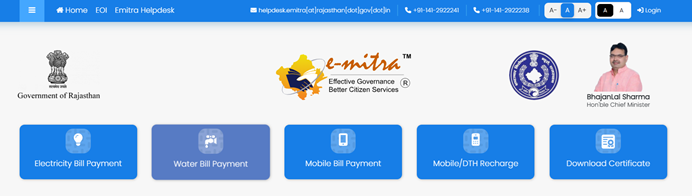
- Click on the login button.
- Enter your SSO ID follow by the password.
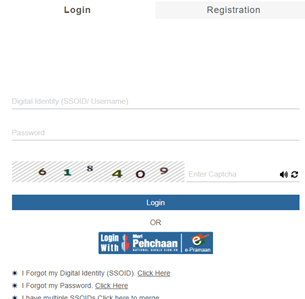
- Now, you enter the captcha code appear on the screen.
- Then, click on the login button.
Online Verification / Transaction Status
- Visit to the official website. http://emitra.rajasthan.gov.in/
- From homepage, choose the option of online track transaction.
- Then, open the e-mitra status online track transaction page.
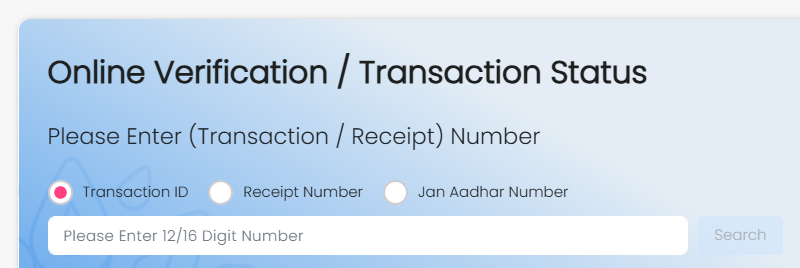
- Now, enter the transaction id or receipt number.
- After that click on the search button to track the application status.
Check E-mitra status by token number
- Go to the Jan suchana portal.
- After click on the link, homepage will be appear on the screen.
- From where you can select the e-mitra.
- After click on the e-mitra the three option will be appear on the screen. The applicant can click on the third one where he/she can fill their token number and click on the search button.
- After that your application status will appear on the screen.
How to apply online
- Applicant must have valid SSO ID and password to apply. If the applicant do not have id SSO ID HE/SHE can register himself/herself through official website.
- Applicant can directly apply by the online mode.
- Applicant can also apply various posts through e-mitra kiokis, where applicant can pay for filling the application.
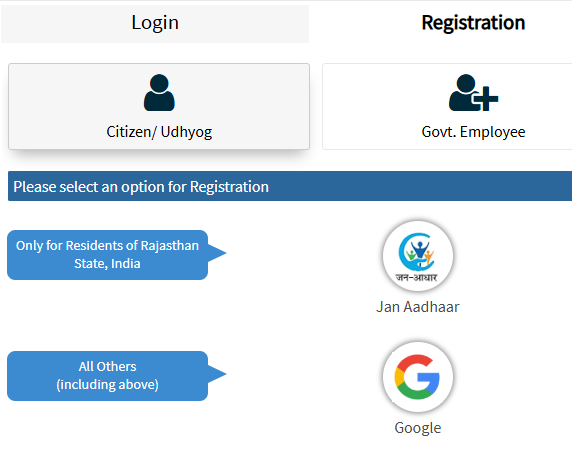
- Applicant must have a scanned photo and signature image in soft format.
- Photo size should be :50kb to 100kb.
- Signature size should be : 20kb to 50kb.
- Applicant should attach/upload the documents while applying for the post.
- While filling the form the applicant provide correct email ID and mobile.
FCI Recruitment 2025 Notification: Apply online for 33,566 post and Get 80000 Monthly Salary
Document Requirements for Emitra Registration
The documentary requirements vary based on registration type and intended service usage.
Basic Documents for Individual Registration
- Identity Proof (any one): Aadhaar Card, Voter ID, Driving License, Passport
- Address Proof (any one): Aadhaar Card, Utility Bill, Bank Statement, Rent Agreement
- Mobile Number: Active number for OTP verification
- Email Address: For communication and notifications (optional)
- Recent Photograph: Digital copy for profile (not required for Aadhaar-based registration)
Additional Documents for Business Registration
- Business Identification: GST Registration, Company Registration Certificate, Shop Act License
- Business Address Proof: Property Tax Receipt, Rent Agreement, Ownership Deed
- Authorized Signatory Details: Identity proof and authorization letter
- PAN Card: Mandatory for business entities
- Bank Account Details: Business account information
Kiosk Operator Documentation
- Educational Qualification Proof: Minimum 12th pass certificate
- Experience Certificate: If applicable
- Location Proof: For proposed kiosk establishment
- Infrastructure Details: Computer, printer, internet connectivity proof
- Security Deposit Receipt: As per current requirements
- Police Verification Certificate: Character verification document
New Features and Services Added in 2025
The 2025 update introduces several cutting-edge features enhancing the user experience and service efficiency.
Technological Enhancements
- Blockchain Verification: Tamper-proof certificate issuance with blockchain authentication
- AI-Powered Application Screening: Automated initial verification reducing processing time
- Voice-Guided Navigation: Audio assistance for visually impaired and elderly users
- Multilingual Interface: Support for 10 regional languages besides Hindi and English
- Predictive Service Recommendations: AI suggestions based on user profile and history
New Service Categories
- Healthcare Services Integration:
- Medical appointment scheduling
- Health insurance processing
- Medical record access
- Telemedicine consultation booking
- Educational Services Expansion:
- School admission applications
- Scholarship tracking
- Educational loan processing
- Skill development program registration
- Agricultural Services:
- Crop insurance enrollment
- Minimum Support Price information
- Agricultural subsidy applications
- Weather advisory subscription
- Employment Services:
- Job notification alerts
- Skill matching with opportunities
- Resume building and submission
- Interview scheduling for government positions
Service Fees and Payment Process
The Emitra platform maintains a transparent fee structure that varies by service category and complexity.
Fee Categories
- Document Registration: ₹20-200 depending on document type
- Certificate Issuance: ₹30-150 based on certificate type
- Application Processing: ₹50-500 depending on service complexity
- Utility Payments: Convenience fee of ₹5-20 per transaction
- Commercial Services: Varying fees as per department guidelines
Payment Methods
The 2025 platform supports comprehensive payment options:
- Unified Payment Interface (UPI): All major UPI apps supported
- Net Banking: Integration with 100+ banks
- Credit/Debit Cards: All major card networks accepted
- Mobile Wallets: Integration with popular wallet services
- Cash Payment: Available only at physical kiosks
- Emitra Wallet: Dedicated platform wallet with cashback benefits
Receipt and Tracking
Every payment generates a unique transaction ID with:
- Digital receipt generation
- SMS and email confirmation
- Payment history in user dashboard
- GST compliant invoices where applicable
- Refund tracking for failed transactions
Accessing Services After Registration
Once registered, users can access the full spectrum of available services through multiple channels.
Web Portal Access
Login: Use registered credentials on emitra.rajasthan.gov.in. View personalized dashboard with recent activities. Browse service categories or use search function. Complete service-specific application forms. Attach required documents as per guidelines. Complete applicable payment. Monitor status through tracking ID
Mobile App Workflow
- Authentication: Login using credentials or biometric verification
- Service Discovery: Use categorized menu or search functionality
- Guided Application: Follow step-by-step application process
- Document Capture: Use in-app camera for document scanning
- Simplified Payment: Complete payment with saved payment methods
- Push Notifications: Receive real-time updates on application status
- Digital Document Storage: Access issued certificates in digital locker
Kiosk-Based Service Access
- Identity Verification: Present Emitra ID or identity document
- Service Request: Communicate service requirement to operator
- Assisted Application: Kiosk operator completes application process
- Document Submission: Physical documents scanned by operator
- Payment Completion: Pay service fee through available methods
- Receipt Collection: Obtain acknowledgment receipt with tracking details
- Result Collection: Return to collect processed certificates/documents
FAQs eMitra Registration Online 2025
Can I register for Emitra without an Aadhaar card?
Yes, while Aadhaar is preferred for its simplified verification process, you can register using alternative government-issued identity documents such as Voter ID, Driving License, or Passport. However, some specific services may still require Aadhaar verification as per government regulations.
Can NRIs register for Emitra services?
Yes, Non-Resident Indians with valid identification documents can register on the Emitra portal. Certain services like property-related applications, certificate requests, and bill payments are specifically useful for NRIs managing affairs in Rajasthan remotely.
Can I apply for services for family members through my account?
Yes, the 2025 version introduces “Family Profiles” where you can add immediate family members to your account after verification. You can then select the appropriate family member when applying for services, though some services may require their presence or additional verification.
Are there any hidden charges beyond the listed service fees?
No, Emitra maintains a transparent fee structure. The amount displayed before payment completion includes all charges, including service fees, processing charges, and applicable GST. Payment gateway charges are absorbed by the platform and not passed to users.
